Top 5 AI Image Upscalers to Enhance Your Photos in 2025

Whether for web design, social media posts, or professional presentations, high-resolution images are often essential for various applications. But what if you only have low-resolution images? Fortunately, AI image upscaling tools offer a simple and efficient solution. With just a few clicks, you can transform low-resolution images into high-resolution images, without the need for reshooting or manual editing to enhance image quality. These AI-powered tools can quickly convert low-quality visuals into high-quality assets, saving time and improving results. Sounds great, doesn’t it?
What is an AI Image Upscaler?
AI Image Upscaler is a powerful tool that leverages artificial intelligence and machine learning algorithms to enlarge image resolution while maintaining or even enhancing image quality. Using deep learning models, these upscalers can produce sharper, more detailed images by predicting missing pixels and fine-tuning image details.
How Does AI Image Upscaler Work?
AI Image Upscalers rely on advanced neural network models and deep learning techniques, including GAN (Generative Adversarial Networks), CNN (Convolutional Neural Networks), and SRCNN (Super-Resolution Convolutional Neural Networks). These technologies enhance image resolution in four key steps:
- Image Preprocessing: The input image is prepared for analysis by adjusting for noise, lighting, and other variables.
- Feature Extraction: The AI model identifies and extracts key features, such as shapes, colors, and textures.
- Pixel Prediction: The AI predicts new pixel values to generate finer details, enhancing clarity and sharpness.
- Image Reconstruction: The final high-resolution image is reconstructed, preserving both the quality and the original style of the image.
Comparison of AI Image Upscaler Technique with Traditional Methods
| Features | Traditional methods | AI Methods |
|---|---|---|
| Amplification Effect | Blurred, distorted details | Enhanced image quality with preserved details and textures |
| Computational Complexity | Low | High |
| Learning Ability | Fixed, unchangeable | Continuously optimized with training data |
| Convenience | Manual and cumbersome | Upload an image and let AI upscale it automatically |
5 Top AI Image Upscaler Tools
Here are 5 powerful AI Image Upscalers that can take your image quality to the next level:
1. Let's Enhance
Let's Enhance is a popular AI-based image enhancement tool that focuses on improving resolution, adding details, and enhancing the overall visual quality of an image. It can upscale images up to 16 times their original size, while also improving contrast, color, and brightness.

Supported Images: JPG, PNG, WEBP (up to 50 MB)
Pros:
- Multi-language support
- Free account upscales 10 images
Cons:
- Registration required
- Payment needed for watermark-free downloads
2.Upscalepics
Upscalepics is an online AI-powered image enhancement tool that automatically increases the resolution of your images, making them look professional without blurring or pixelation.

Supported Images: JPG, PNG, WebP (up to 4000px x 4000px)
Pros:
- No registration needed
- Supports Chrome/Edge/Brave extensions
- Upscales 5 images per day
Cons:
- Free plan limits image size to 64MB
3.Img.Upscaler
Img.Upscaler uses the latest super-resolution technology to enhance the resolution of blurry photos. It delivers excellent results, particularly for images of people, animals, and products.

Supported Images: JPG, PNG, WebP
Pros:
- Easy editing
- Multi-language support
Cons:
- Limited output image size
4.ImgLarger
ImgLarger offers a suite of powerful image processing tools, including lossless image enlargement, noise reduction, and background removal. It's an excellent choice for improving image quality with AI-driven enhancements.

Supported Images: JPG, PNG, WebP
Pros:
- No registration needed
- Intuitive interface
Cons:
- Limited downloadable image size
5.Imagewith.AI
Imagewith.AI is an AI-powered image editor that excels in high-quality upscaling, noise reduction, and artifact removal. It offers fast processing and is suitable for a wide range of image formats.
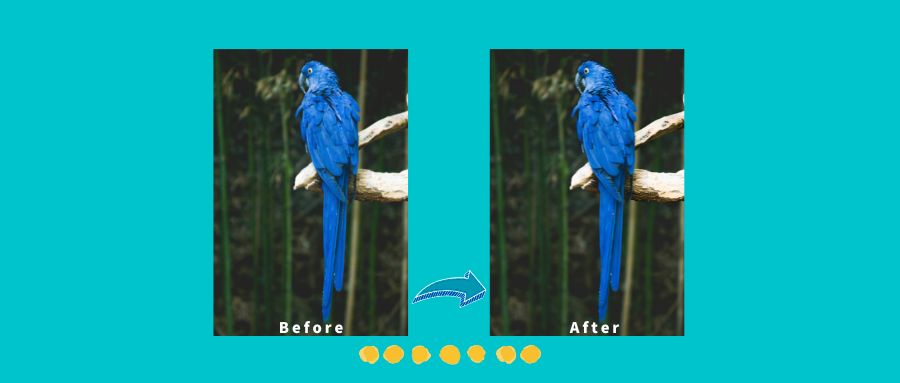
Supported Images: JPG, PNG, WebP (up to 6000x6000 px, 10MB)
Pros:
- Generates 4K images
- Supports multiple formats
Cons:
- Interface needs to be scrolled to view processing options
Conclusion
AI Image Upscalers have revolutionized the way we enhance image resolution, making it easy to turn low-quality images into high-resolution assets. Whether you're a casual user or a professional, these tools provide an easy way to improve your photos and graphics. For short-term users, free plans are great for occasional use. However, for long-term use or batch processing, upgrading to a paid membership is the best option for accessing additional features. By using AI-powered tools like Let's Enhance, Upscalepics, Img.Upscaler, ImgLarger, and Imagewith.AI, you can effortlessly improve image quality and meet the high-resolution demands of today's digital world.