How to Convert a Drawing into a GIF
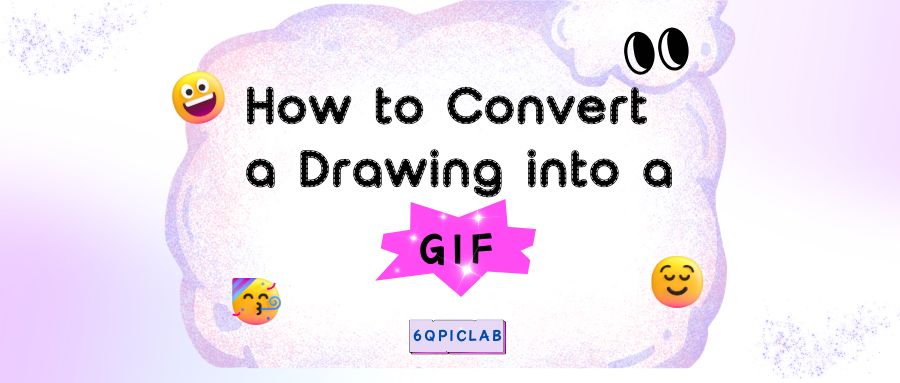
In today's social media-driven world, everyone loves adding a touch of fun to their posts, messages, or comments. Adding dynamic elements to your content not only grabs attention but also brings creativity to your digital presence. One of the most exciting ways to do this is by turning your drawings into GIF animations. With the rise of AI tools, creating GIFs from drawings has never been easier. These tools allow you to convert your artwork into a GIF without losing its quality, all in just a few simple steps. Whether you're looking to add unique content to your social media or just want to create a fun GIF, this article will guide you on how to convert your drawings into GIFs stand out.
Use AI Cartoonizer to Get Drawings
If you're looking to add a creative touch to your photos, AI Cartoonizer is a great choice. With just a few clicks, you can turn your photos into unique cartoon drawings, perfect for sharing on social media. Plus, AI Cartoonizer offers 5 free credits to convert your images into drawings with powerful AI-driven tools. The tool is easy to use and user-friendly, meaning you can create stunning artwork in no time. Here’s how to use it:
Step 1:
Click on AI Cartoonizer and upload your image. After uploading, you won’t need to worry about complicated settings—just let the AI take care of everything for you.
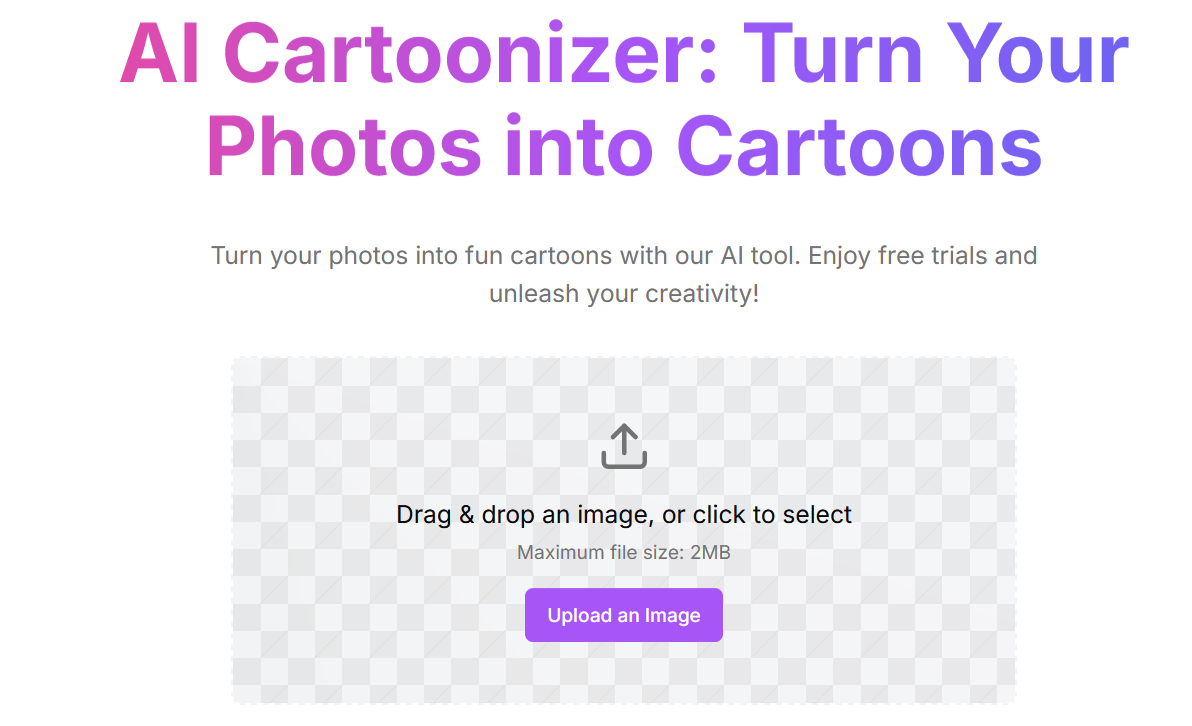
Step 2:
Verify that you're a real person by checking the verification box—just click once, and you're all set.
Step 3:
Once the image is processed, you'll see the output results. You can download the drawing or re-upload the image to let the AI process it again. Make sure the drawing meets your expectations before turning it into a GIF.

AI Cartoonizer is a fantastic tool for anyone looking to create custom cartoon effects before turning their photos into GIFs.

How to Convert a Drawing into a GIF
Now that your drawing is ready, the next step is to convert it into a GIF. This is where tools like Kapwing come in. Kapwing is an all-in-one online platform for editing GIFs, images, and videos, providing a straightforward way to turn your drawings into animated GIFs.
Step 1:
Visit the Kapwing website and select "Make a GIF" on the homepage. Follow the prompts to register and log into your account.
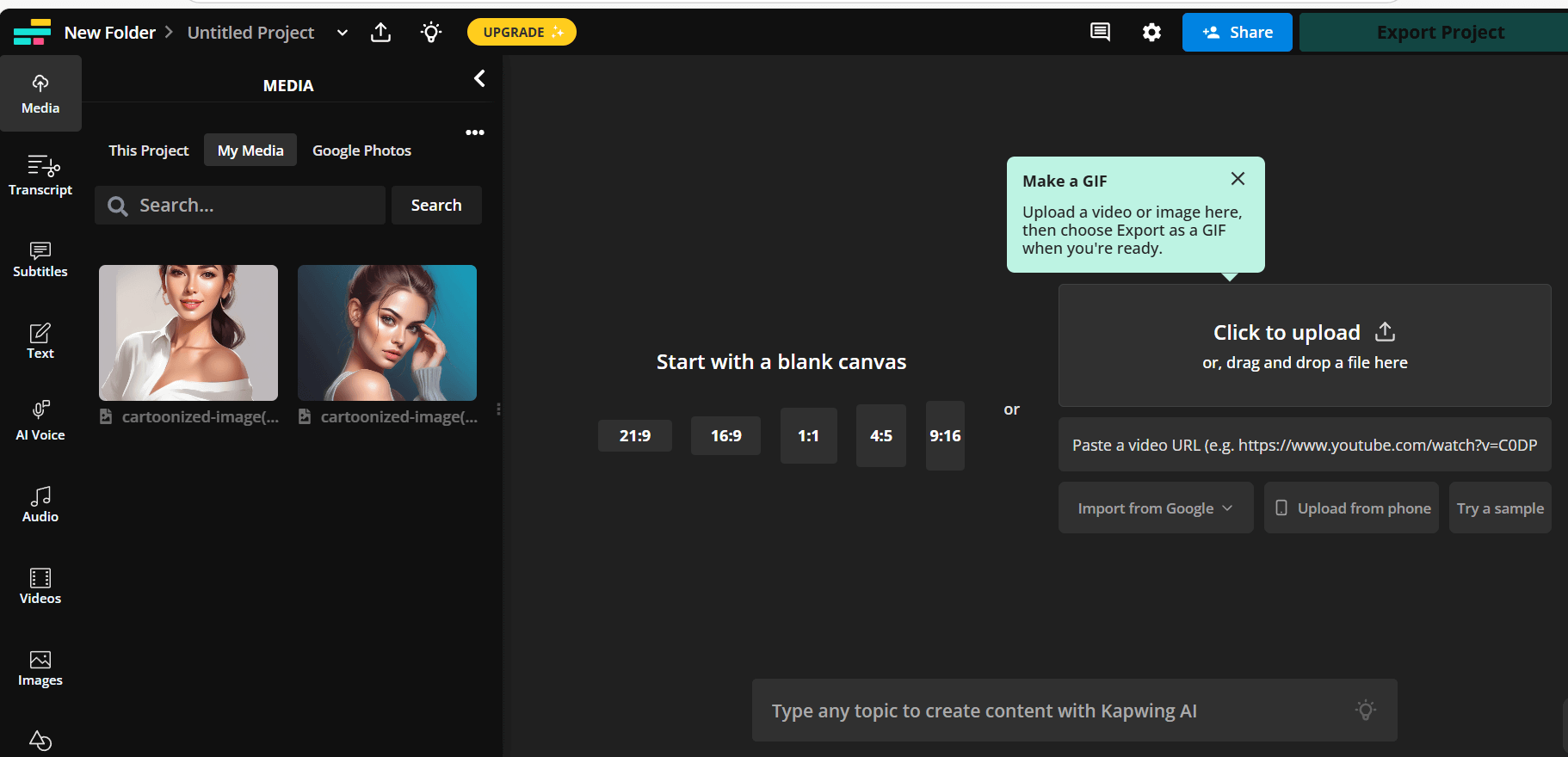
Step 2:
Click to upload your image, and use the options in the right navigation bar to edit it. If you've created the perfect drawing with our AI Cartoonizer, you can quickly click on "Animations" or "Transitions" to apply your desired effects. Additionally, the left navigation bar allows you to add extra elements to your GIF, such as new images and fun emojis, each of which can also be animated.
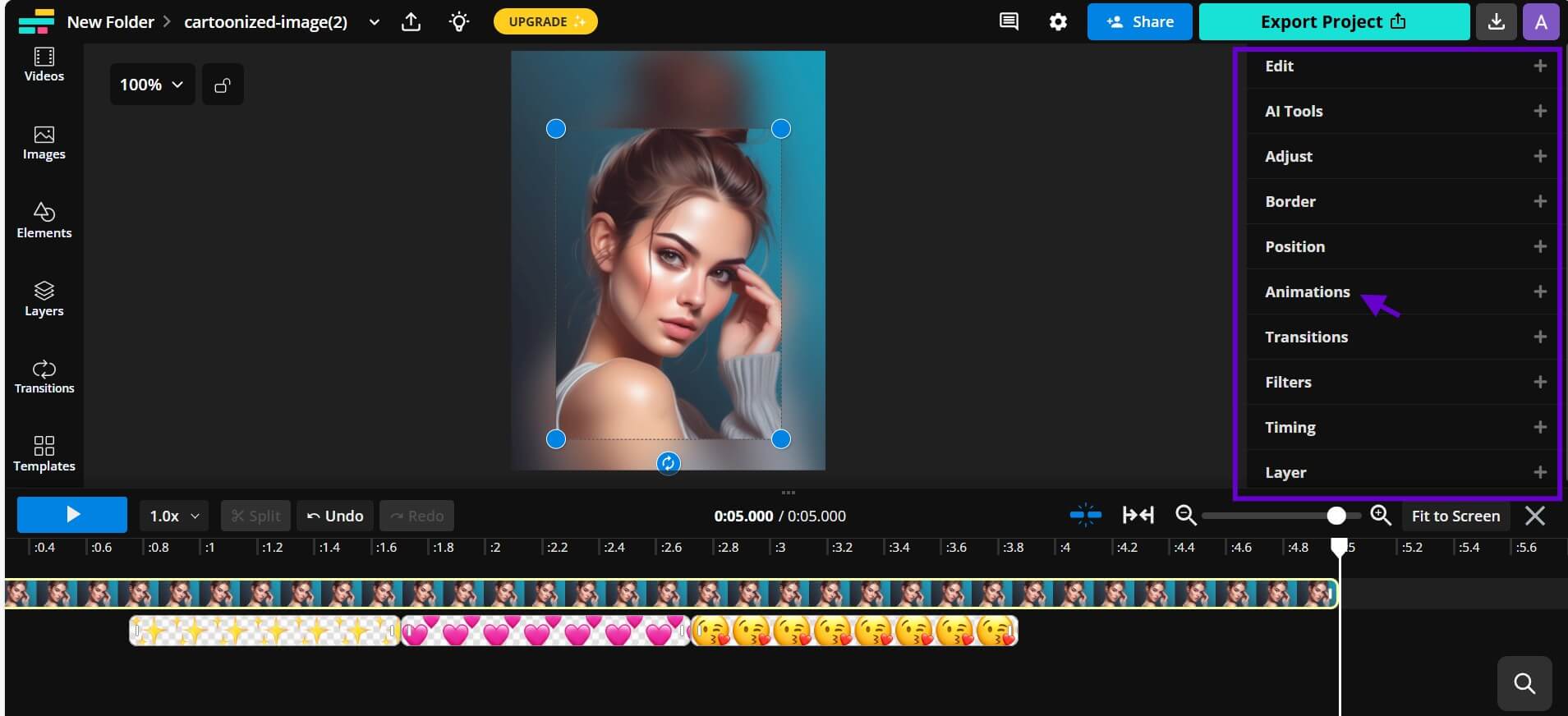
Step 3:
Once you've adjusted your animation effects and added any elements you like, click on "Export Project" in the top right corner to download your GIF.
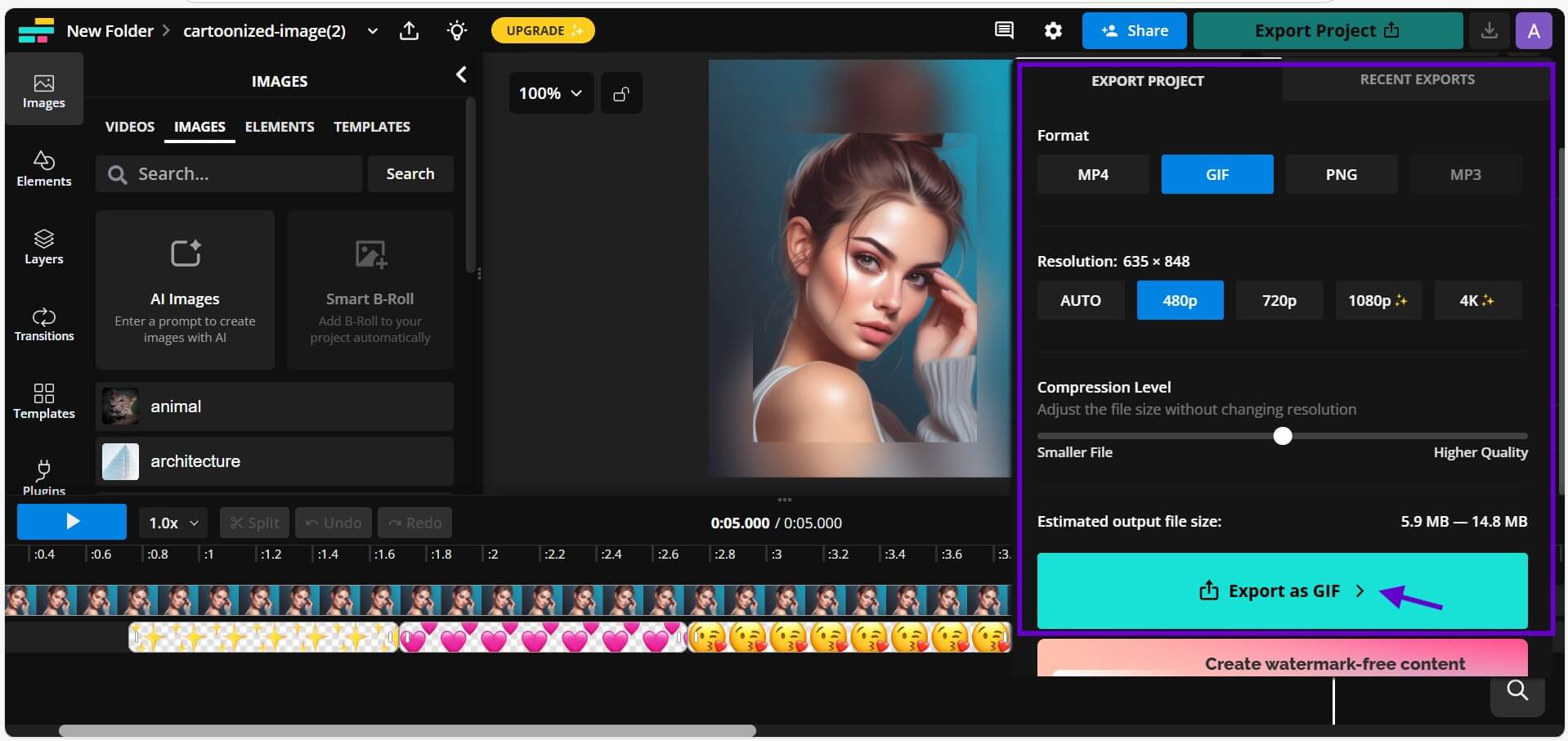
Conclusion
Converting a drawing into a GIF is now easier than ever. With powerful tools like AI Cartoonizer and platforms like Kapwing, you can quickly transform your drawings into eye-catching animated GIFs in just a few simple steps.Start creating your own GIFs now!