5 Easy to Use Free Online Image Background Removal Tools
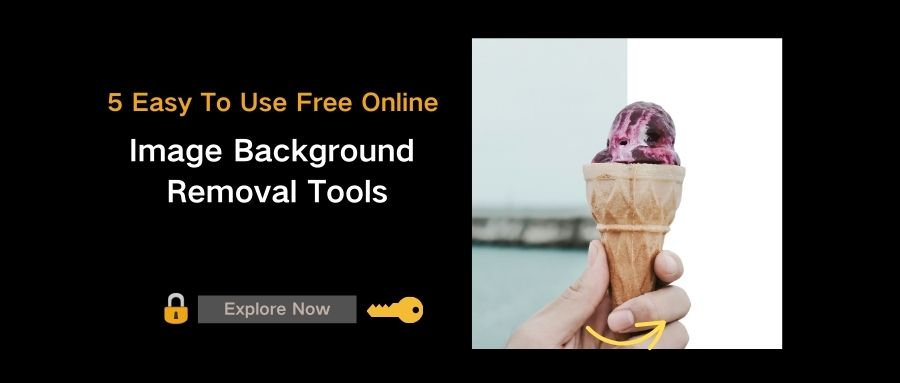
Have you ever found yourself in a situation where a great photo loses its appeal due to an unattractive background? Many people turn to Photoshop for editing, but the complicated steps often make us give up. Fortunately, there are now many free AI background removal tools that make this process incredibly easy and fast. These tools can remove backgrounds in just 10 seconds, delivering results comparable to Photoshop—no complex steps required!
What is an AI Background Removal Tool?
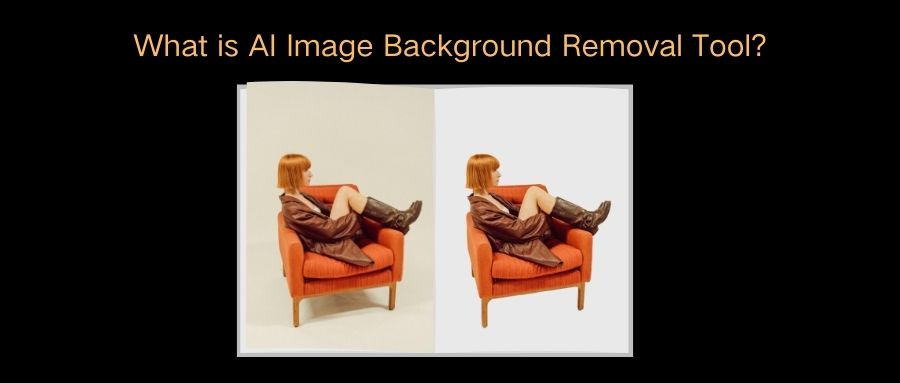
An AI background removal tool is an image editing tool powered by artificial intelligence that automatically removes or replaces the background of a photo. These tools use advanced algorithms to detect and erase the background, allowing the subject of the image to stand out or seamlessly blend into different settings.
Why Remove Image Backgrounds?
- Enhance Visual Appeal: By removing cluttered or irrelevant backgrounds, the main subject of the image becomes the focal point, improving the overall visual impact.
- Easier Design for Specific Needs: Whether it’s for advertisements, brochures, or social media posts, removing the original background helps in placing the subject on various new backgrounds to better suit the design.
- Create Artistic Effects: Once the background is removed, you can easily combine the subject with different backgrounds or apply filters to create unique, artistic visuals.
5 Free Online AI Background Removal Tools
1. Adobe Express
Adobe Express is an online tool that simplifies background removal while maintaining high-quality results. It uses Adobe's powerful image processing technology to quickly and efficiently remove backgrounds from images.
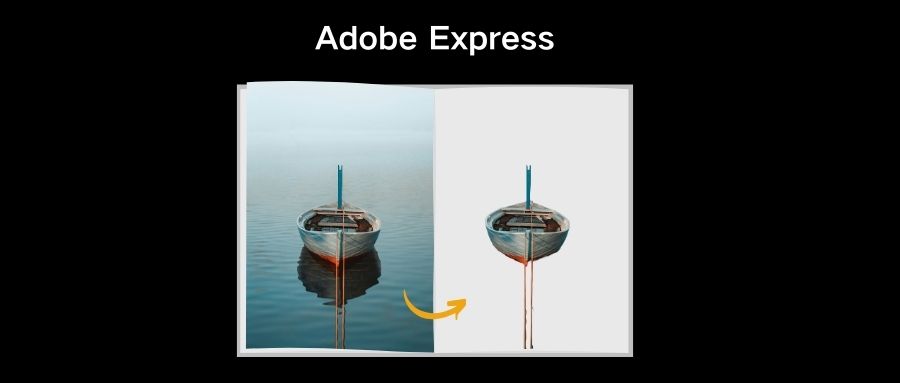
Supported Formats: JPEG, JPG, PNG (up to 40MB)
How to Use:
- Visit Adobe Express.
- Select the “Remove Background” tool and upload your image.
- The background is automatically removed, and you can download the transparent image.
Pros:
- Multi-platform (iOS and Android).
- Integration with other Adobe features.
Cons:
- Free for a limited time.
2. Remove.bg
Remove.bg is a fast, AI-powered tool designed to automatically remove backgrounds from images. With its 100% automation, there’s no need to manually select background and foreground layers.

Supported Formats: JPG, PNG (up to 22MB)
How to Use:
- Visit the website.
- Upload your image, and the background is removed instantly.
- You can manually adjust or restore areas, if necessary.
Pros:
- Multi-platform support (Windows, Mac, Linux, Android apps).
- Option for manual adjustments.
Cons:
- Commercial use not allowed with free version.
- Registration required for high-res downloads.
3.Pixelcut
Pixelcut is an AI-based image editing tool that simplifies background removal in just 3 seconds. It is ideal for both professionals and beginners, offering a fast, automated process.
![]()
Supported Formats: JPG, PNG, HEIC (up to 25MB)
How to Use:
- Upload a JPG, PNG, or HEIC image.
- The background is removed automatically.
- Download the cutout image or keep editing.
Pros:
- Multi-platform (iOS and Android).
- Simple, intuitive interface.
- Pre-set photo sizes for social media.
Cons:
- Free version limits image downloads to 1080 pixels.
4.Slazzer
Slazzer uses AI to remove and replace backgrounds in seconds. It's perfect for e-commerce, photographers, and designers. With support for various industries, it’s a go-to tool for quick background edits.
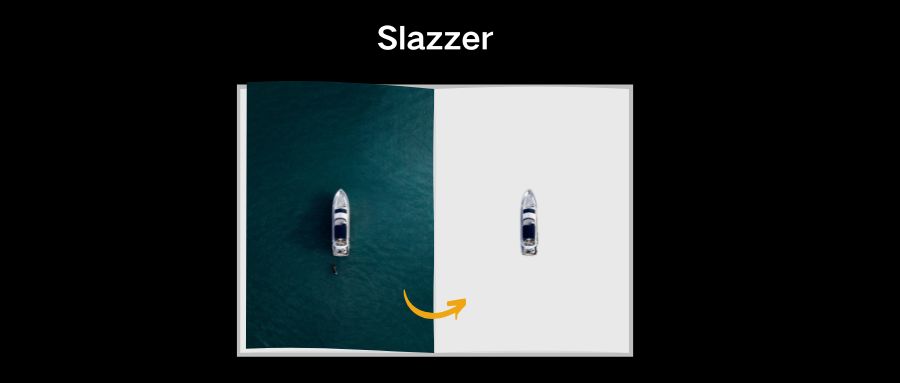
Supported Formats: JPG, JPEG, PNG (up to 12MB)
How to Use:
- Upload an image on the website.
- The background is automatically removed.
- Download or replace the background.
Pros:
- Multi-language support.
- Multi-platform, with desktop apps for Windows, Mac, and Linux, plus mobile apps and plugins.
Cons:
- Slower image downloads.
- Free version doesn’t support commercial use.
5.PhotoScissors
PhotoScissors offers an easy-to-use solution for removing backgrounds without complicated tools. Ideal for beginners, it provides a straightforward clipping tool for quick background removal.

Supported Formats: JPG, PNG, WebP (up to 10MB)
How to Use:
- Upload your image to PhotoScissors.
- The background is removed automatically.
- Choose a new background and download the edited image.
Pros:
- Multi-platform support (Windows, Mac, iOS).
- Offers basic photo editing features like resizing and adding text.
Cons:
- High-quality downloads require credits.
Conclusion
These free AI background removal tools are not only fast and efficient, but they also greatly improve productivity. With support for a wide range of image formats and sizes, and multi-platform availability (web, desktop, and mobile apps), these tools make image editing accessible to everyone. However, each tool has its own pros and cons, such as Adobe Express's limited free access, Remove.bg's commercial use restrictions, or Pixelcut's resolution limitations in the free version. By considering your specific needs, you can choose the best tool for your image editing tasks. Whether you're a professional designer or just looking to enhance your photos, these AI-powered tools offer great convenience and impressive results.